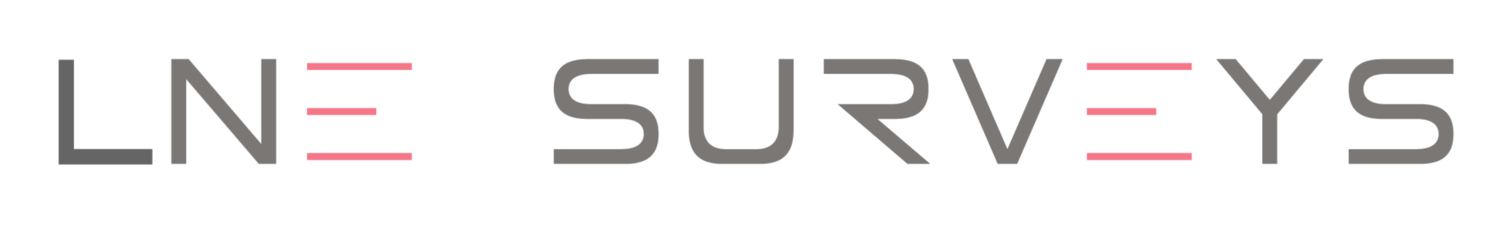In commercial real estate and construction, precision and efficiency are everything. Commercial buildings require accurate data to support informed decisions, from architectural planning to structural modifications. This is where CAD drafting—short for Computer-Aided Design—proves indispensable. While traditional hand-drawn methods still have their place in niche applications, modern commercial building surveys benefit significantly from CAD-based workflows. This blog explores the major advantages CAD drafting offers for commercial building surveys, from improved accuracy to collaborative efficiency and long-term asset management.
1. Precision and Consistency in Measurements
One of the most significant advantages of CAD drafting is its ability to deliver unmatched precision. Commercial buildings often have complex layouts, mechanical systems, and architectural details that demand exact measurements. Manual drawings are prone to errors, inconsistencies, and scaling inaccuracies. In contrast, CAD software ensures that measurements are consistent and mathematically precise—down to the millimeter. This precision is vital when dealing with space planning, HVAC system layouts, fire safety designs, and any construction or renovation efforts that rely on exact dimensions. With CAD drafting, survey data can be translated into fully scaled digital plans that eliminate guesswork and reduce the risk of miscommunication.
2. Time Efficiency and Faster Turnaround
Traditional hand drafting is labor-intensive, requiring more time to produce and revise drawings. CAD drafting streamlines this process through intuitive tools, predefined templates, and reusable block libraries. Survey data can be quickly imported and rendered into accurate technical drawings, significantly reducing turnaround times. For commercial building projects—where time is often money—CAD drafting accelerates documentation and allows architects, engineers, and contractors to make timely decisions. This improved efficiency enhances client satisfaction, allowing faster project approvals and minimizing downtime between survey completion and actionable planning.
3. Easy Revisions and Version Control
Revisions are an inevitable part of any building project. Whether it's a redesign prompted by zoning restrictions or changes in the building's purpose, updates must be made quickly and without introducing new errors. With manual drafting, even minor changes require redrawing large sections of a plan. CAD drafting allows users to make real-time updates with simple commands, dramatically reducing editing time. Additionally, CAD software supports version control and drawing history, enabling professionals to track changes, revert to previous versions, or share different drawing iterations with stakeholders. This flexibility ensures seamless collaboration across design and survey teams.
4. Comprehensive Documentation and Standardization
CAD drafting promotes consistency in documentation by allowing standardized drawing formats, layers, line weights, and annotation styles. For commercial building surveys, this ensures that all drawings follow a coherent structure—making them easier to interpret across teams, municipalities, and engineering disciplines. This standardization also ensures compliance with industry-specific guidelines, such as those outlined by BOMA (Building Owners and Managers Association) for space measurement or ADA (Americans with Disabilities Act) for accessibility. CAD-generated documents are clean, professional, and readily accepted by permitting offices and contractors alike.
5. Integration With Other Surveying Tools
Modern CAD platforms integrate seamlessly with other technologies commonly used in commercial building surveys. Point clouds from laser scanning (LiDAR), drone-captured imagery, and photogrammetry data can all be imported into CAD programs to produce highly accurate as-built drawings. This integration is especially beneficial in large-scale commercial surveys, where gathering field data from multiple systems and sources is routine. Rather than translating data manually, CAD enables direct overlay and modeling—helping surveyors ensure alignment between real-world conditions and digital plans with minimal friction.
6. Enhanced Visualization and Analysis
While CAD drafting may not offer the immersive 3D visualization of BIM, it still supports powerful 2D and 3D drafting capabilities that aid in analyzing space usage, structural configurations, and design implications. Through layering, color-coding, and elevation modeling, CAD drawings help visualize complex building systems in a digestible format. Commercial clients often need to understand how spaces will function—especially in high-traffic environments like shopping centers, office buildings, or warehouses. CAD drawings can be used to simulate circulation patterns, fire escape routes, lighting layouts, and other critical building dynamics that traditional sketches or narrative reports fail to illustrate clearly.
7. Cost Savings Over Time
Accurate CAD drafting reduces costly errors caused by dimensional discrepancies, missed components, or unclear drawings. These errors can result in change orders, construction delays, or failed inspections—each with financial implications. Commercial property owners and developers can avoid rework and stay within budget by investing in professional CAD drafting services. Furthermore, CAD files can be reused and updated for future renovations or expansions, providing a long-term digital asset. Over the lifecycle of a commercial property, the ability to reference and revise existing CAD files becomes a cost-saving advantage that grows over time.
8. Supports Facilities Management and Maintenance
Once a commercial building is occupied, accurate CAD drawings are a tremendous asset for facilities management. These plans are a reliable reference for locating utilities, mechanical equipment, electrical panels, and plumbing systems. Maintenance teams can use CAD layouts to plan service routes, upgrades, and safety inspections efficiently. In buildings with complex mechanical, electrical, and plumbing (MEP) systems, CAD-based documentation ensures that no vital detail is overlooked—whether it's an emergency shutoff valve or a rooftop HVAC unit. When changes occur, updated CAD files can be issued immediately, ensuring the building's operational data remains current.
9. Scalability for Large-Scale Projects
Commercial buildings vary widely in size—from compact retail outlets to multi-story office complexes or sprawling manufacturing campuses. CAD drafting scales with the size and complexity of any structure. Whether documenting a single floor or an entire facility with multiple zones, CAD can handle high-density data while maintaining speed and accuracy. CAD allows modular planning and batch processing for projects involving various buildings or interconnected structures. It is ideal for architects and surveyors working on campus developments, hospitals, logistics centers, or municipal buildings.
10. Better Communication Across Disciplines
Effective communication between architects, engineers, surveyors, and contractors is essential in any commercial building project. CAD files act as a universal language, removing ambiguity from drawings and enabling each discipline to access the information most relevant to their scope. Electrical engineers can isolate electrical layers, while structural teams can analyze load-bearing walls and foundations. This selective access and clarity allow teams to collaborate without sifting through extraneous data, improving project outcomes and reducing conflicts.
11. Compliance With Regulatory Requirements
Commercial building projects are subject to strict regulatory oversight. Permits, inspections, and zoning approvals often hinge on the quality and clarity of submitted documents. CAD drafting helps ensure compliance by providing well-organized, legible plans that conform to building codes, fire regulations, and accessibility mandates. Regulatory authorities often require digital files for easier storage and review. CAD drafting simplifies submittals by offering output in multiple formats (DWG, DXF, PDF), making meeting documentation standards for any jurisdiction or project phase easier.
12. Long-Term Asset for Property Management
Beyond construction and renovation, CAD drawings remain a valuable asset in the long-term stewardship of commercial properties. Property managers can use them to assess lease spaces, create marketing plans, or coordinate internal moves. Accurate floor plans assist with tenant fit-outs, building valuation, and emergency planning. Whether documenting a new tenant's leasehold improvements or planning an energy-efficient retrofit, CAD files serve as a living record of the building's spatial and structural framework. This ongoing utility makes CAD drafting a wise investment for commercial property owners.
13. Improved Data Backup and File Portability
Unlike paper blueprints, CAD files are easily backed up, stored in the cloud, and shared across platforms. Backing up this data in the cloud protects commercial building data from physical loss or degradation. Digital storage also allows easy portability, enabling remote access by teams located across different regions or time zones. Many CAD platforms also support data encryption and version control, further ensuring that building data remains secure and current. For property owners, this digital resilience adds another layer of protection to their building documentation portfolio.
14. Customization and Specialized Applications
CAD drafting is highly customizable. Whether your commercial project involves interior remodeling, structural retrofitting, accessibility improvements, or mechanical overhauls, CAD can be tailored to meet your specific needs. Custom layers, symbols, and workflows ensure that every drawing matches the unique requirements of the survey and the building. This adaptability is particularly important in specialized facilities such as hospitals, research laboratories, or data centers, where strict layout and compliance standards must be met. CAD drafting supports the complexity of these environments with robust tools for detailed planning.
15. Foundation for Future BIM Integration
While CAD and BIM (Building Information Modeling) are distinct, CAD drafting is crucial for future BIM adoption. Many BIM models begin with accurate CAD files as their base, particularly in retrofit or renovation projects. Having well-maintained CAD documentation ensures a smoother transition to 3D modeling when the time comes. For commercial properties seeking to upgrade their digital infrastructure, leveraging existing CAD files can streamline the BIM process, reduce rework, and lower implementation costs. In this way, CAD becomes a bridge between traditional and cutting-edge digital workflows.
Why CAD Drafting Is Essential for Today's Commercial Surveys
In today's fast-paced construction and real estate sectors, commercial building surveys must deliver more than just raw measurements—they must support fast decision-making, risk mitigation, and lifecycle planning. CAD drafting provides the accuracy, clarity, and adaptability that commercial projects demand. Whether you're surveying an office tower, renovating a warehouse, or planning a mixed-use development, CAD ensures that every line drawn is a line closer to success.
Want to learn more about modern survey tools and drafting strategies? Explore expert insights on the LNE Surveys blog—your guide to smarter building documentation.