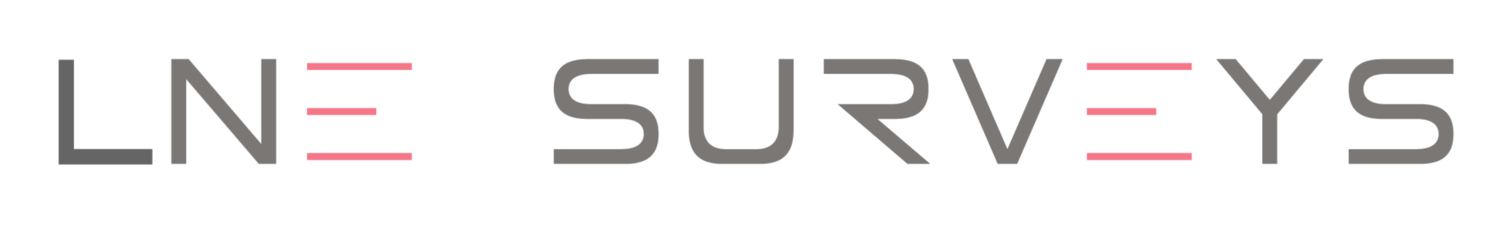Businesses today can't afford to rely on outdated tools when speed and precision are everything. Floor plans that once guided construction and leasing are now too static for modern demands. Project managers and business owners need flexible tools that adapt quickly and communicate clearly across departments. Interactive floor plans offer that edge, blending visual clarity with real-time updates to support faster, smarter decisions.
What Interactive Floor Plans Actually Do
Interactive floor plans are digital layouts that respond to user input. Unlike static blueprints, they allow viewers to click, zoom, and explore spaces in detail. They combine mapping, media, and real-time data to make layouts intuitive and dynamic. This format improves how people plan, navigate, and decide on space.
Core Features That Define Interactive Layouts
Interactive layouts include tools like clickable rooms, drag-to-move furniture, zoomable views, and embedded images or walkthroughs. Users can access everything from square footage to booking status with a few clicks. Many platforms also include mobile compatibility, so plans work on-site or in presentations. These features reduce confusion and make it easier for decision-makers to evaluate a space. Unlike printed plans, updates are instant and centralized. That consistency matters for projects where time and clarity are non-negotiable.
How Interactive Floor Plans Engage Users
What sets these floor plans apart is their interactivity. Users don't just see a layout—they engage with it. For instance, a leasing manager can virtually walk a potential tenant through a building. A team lead can view available workspaces and book them without asking IT. Interactive plans invite collaboration, speed up conversations, and reduce delays. When people understand space better, they use it better.
Why Businesses Are Moving Away From Static Layouts
Companies across industries are moving fast, and their tools must keep up. Interactive floor plans make decision-making quicker, reduce costly missteps, and improve team communication. Unlike flat PDFs, they eliminate guessing and clarify intent in every project stage. Their flexibility and clarity have made them an operational standard for forward-thinking brands.
Faster Choices During Planning and Execution
Interactive floor plans make it easier to move from idea to action. Teams can immediately visualize how changes will impact traffic flow, workspace allocation, or guest movement, reducing the need for extra meetings or back-and-forth clarification. Stakeholders can explore variations in real time and choose the best fit for their needs. During execution, fewer surprises mean fewer delays, helping project managers meet deadlines without compromising quality.
Fewer Errors Thanks to Real-Time Updates
Errors in layout planning often come from miscommunication or outdated files. Interactive floor plans reduce that risk by keeping one version live and accessible to all. Contractors, designers, and clients stay aligned, avoiding layout issues that cost time and money. Everyone sees the update immediately when a room shifts or a wall moves. This shared visibility prevents overlap, reduces rework, and keeps budgets tight. It also shortens the feedback loop when changes are required.
Faster Leasing and Property Marketing
For commercial leasing teams, interactive plans sell space faster. Prospective tenants can tour properties virtually, check dimensions, and see where their furniture fits. This level of access builds trust and eliminates unnecessary showings. It also helps brokers close deals faster, since clients understand exactly what they're renting. The result is fewer objections, better-qualified leads, and shorter sales cycles. For competitive markets, this efficiency can be a clear differentiator.
Cross-Team Alignment Without Confusion
Floor plans often involve input from different departments, such as facilities, operations, and legal. An interactive layout offers a single source of truth that everyone can access. It reduces misunderstandings and eliminates time lost to outdated files or unclear diagrams. It also encourages active participation from stakeholders who aren't design experts. By using a shared visual tool, teams collaborate more effectively. Decisions happen faster because everyone sees the same thing.
Technology Powering Interactive Floor Plan Tools
The tech behind interactive floor plans blends design, automation, and collaboration. Today's platforms support multiple file types, responsive design, and cloud access. They work across devices and integrate with other tools businesses already use, making them both scalable and easy to implement.
Platforms Businesses Use for Layout Design
Popular platforms like AutoCAD help create detailed, user-friendly plans. Some focus on 3D visualization, while others specialize in 2D space planning or web compatibility. These tools allow drag-and-drop placement, asset tagging, and export options for sharing. Surveying professionals use high-accuracy site data to build interactive versions from field measurements. It ensures that digital floor plans are both visually engaging and technically precise. The result is a plan that reflects real conditions with spatial accuracy.
Cross-Device Access From Anywhere
Interactive plans must work on any device, anytime. Many platforms now use responsive layouts built in HTML5, making them accessible on smartphones, tablets, and laptops. That ensures that team members in the field or on-site have the same access as those in the office. Updates made in one place show up everywhere instantly. That real-time sync avoids missteps during construction, leasing, or planning. Mobile access also makes the tool valuable during walk-throughs or client demos.
Built-In Integrations With Workplace Systems
Most modern floor plan tools integrate with other key systems, including booking tools, CRM platforms, asset managers, and IoT sensors. Integration helps automate updates—for instance, when a room is booked, it reflects on the plan. It also connects layout data to usage patterns, helping teams refine space over time. These connections reduce administrative overhead and make the plan more than a visual aid. It becomes part of the operational backbone.
Real-World Uses for Interactive Floor Plans
These plans solve everyday problems in a wide range of industries. From real estate and retail to events and offices, they support faster planning and stronger engagement. Brands use them to plan smarter, reduce waste, and improve the experience for clients and teams. Each use case reflects a real need that static tools can't address.
Office Planning in Hybrid Work Environments
Offices have changed, and so have the expectations around space. Interactive floor plans help manage hybrid work by visualizing who sits where and when. Employees can book desks or meeting rooms using the plan directly. Admin teams can adjust layouts based on usage trends, keeping the workspace efficient. With fewer permanent desks, planning needs to be fluid and visual. These tools help companies respond to that shift without confusion.
Commercial Leasing and Real Estate Sales
Real estate firms use these tools to give buyers and tenants more control. Instead of waiting for an in-person tour, they explore properties remotely through an interactive layout. They can check room dimensions, layouts, and available units in real time, which leads to faster decisions and fewer drop-offs. Agents get more qualified leads, and clients get better service. It's a win-win for competitive commercial markets.
Event and Retail Layout Adjustments
Events and retail spaces need flexibility that static plans can't offer. Interactive layouts let planners test booth setups, signage placement, or foot traffic routes. Changes can be made quickly without starting over. Retailers also use them to design customer journeys through stores. That makes it easier to launch pop-ups or seasonal promotions. These adjustments boost revenue and improve customer experience.
The Strategic Value Behind Interactive Floor Plans
Interactive layouts offer more than pretty diagrams. They help businesses work smarter, reduce waste, and drive team alignment. These tools act as bridges between ideas, actions, and outcomes, which is why they're becoming a standard part of business planning.
Better Team Communication Across Departments
When teams all refer to the same interactive layout, alignment improves. There's less chance for misinterpretation or duplicated work. Departments like IT, HR, and operations can coordinate changes faster. Everyone stays on the same page, whether they're planning moves or expansions. This clarity saves time and lowers friction. It also keeps projects running on schedule.
Smarter Use of Existing Space
Interactive tools let you test layouts before making changes. That means fewer wasted spaces and more efficient use of your square footage. Survey data gives context to these visuals, ensuring space is planned accurately. Teams can identify underused areas and repurpose them quickly. These small shifts can prevent unnecessary expansions. Over time, they add up to real cost savings.
Simplified Buy-In From Stakeholders
Visual clarity removes obstacles to executive buy-in. Leaders don't need to read technical blueprints because they can see what matters. When proposals are interactive, decisions come faster and with more confidence. Clients also benefit from seeing exactly what's being built or leased. It speeds up approvals and reduces last-minute changes. With fewer roadblocks, timelines stay intact.
Overcoming Barriers to Using Interactive Floor Plans
Some teams hesitate to switch because of cost, complexity, or inertia. But most of those concerns are outdated. Today's platforms are user-friendly, affordable, and easy to integrate. Starting small allows businesses to test value before scaling up.
Why Some Companies Still Hold Back
Misconceptions around complexity and cost still slow adoption. Many believe these tools require specialized training or high-end software. Others assume interactive layouts are only for large enterprises. But with modern cloud tools, smaller teams can jump in with ease. Surveyors can deliver plans that are already formatted and user-ready. These reduce barriers to adoption and help teams hit the ground running.
Simple Steps to Begin Using Interactive Layouts
Starting with one location or use case helps teams learn the ropes. Many platforms let you import existing floor plans and add interactive features later. Surveying firms can provide digitized versions directly from measured data ready to upload. Once live, the plan can be used for testing layouts, planning events, or guiding tours. Feedback loops help improve the design based on real-world use. Teams expand adoption when results are precise, like fewer booking errors or better conversions.
Drive Smarter Results Using Interactive Floor Plans
Surveying isn't just about capturing coordinates anymore; it's about delivering tools that improve how space is understood and used. Interactive floor plans turn raw data into clear, functional layouts that help teams move faster with fewer errors. When your plans respond to people, not just paper, your workflows follow. Interactive deliverables are no longer optional if your projects demand speed, clarity, and professional-grade accuracy. They're the competitive edge in modern surveying and site planning.
The right floor plan is just the beginning; see what else we're mapping out at the LNE Surveys blog.